Bulk SMS Software – Professional Screenshots
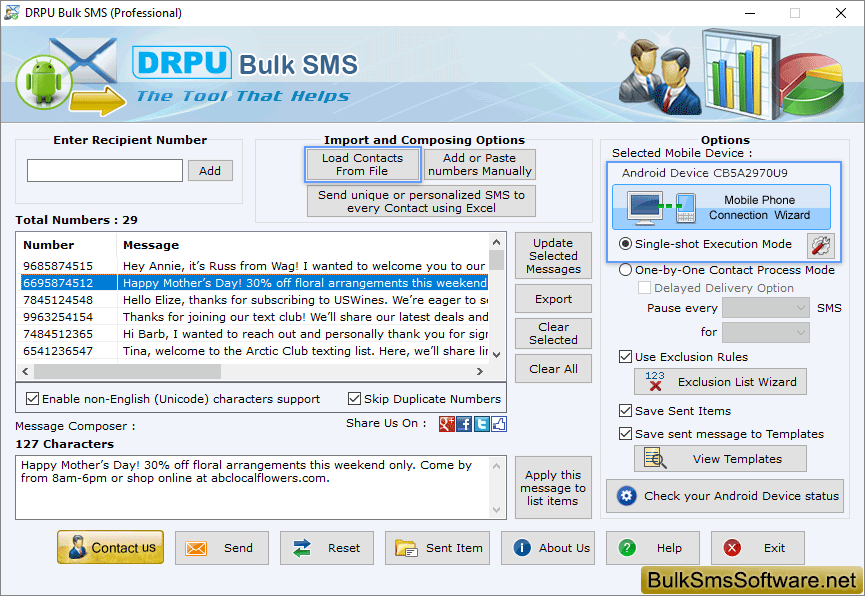
Enter Recipient Number and Click on 'Add' button. Choose any one 'Import and Composing Options', and click 'Send' button to send SMS.
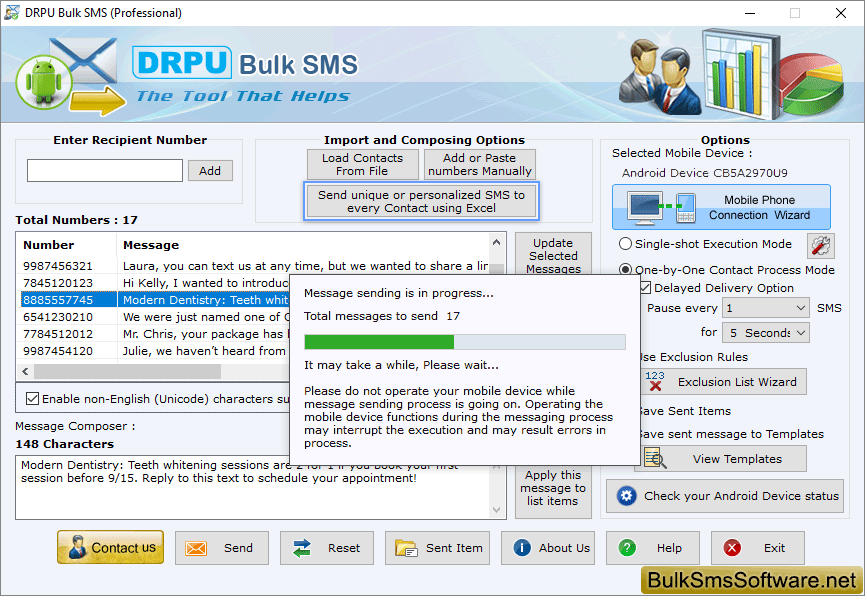
Currently performing message sending process.
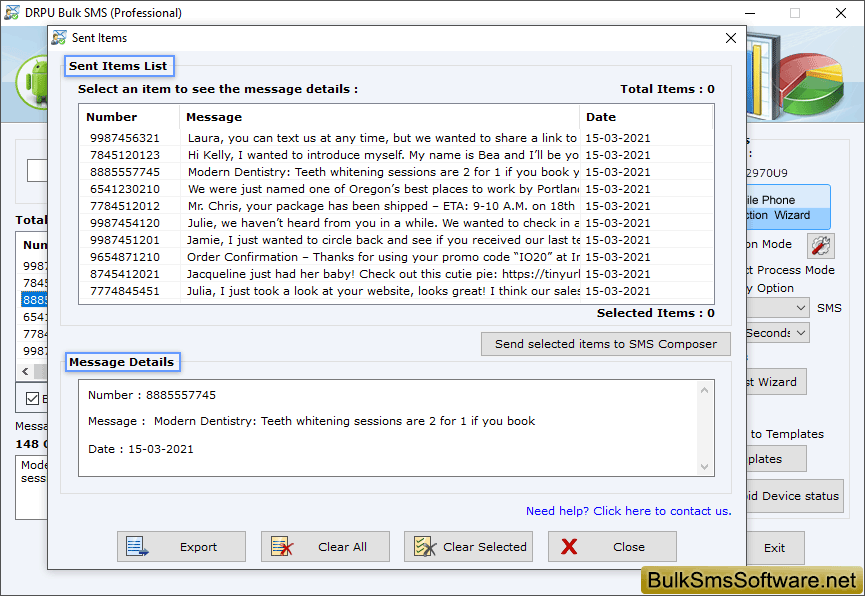
On clicking 'Sent Items' button, above screen will appear. You can also Export Sent Item list by clicking on "Export" button.
